In your Take The Globe account, you need to accumulate at least $10.00 for you to be able to transfer your money to your Alert Pay account. Once your earnings are transferred, your Alert Pay account will send your earnings via Wire Transfer or through sending you the check via postal mail. However, please be reminded that in your Alert Pay account, you need to have at least $20.00 to be able to withdraw.
To Claim Your Earnings (TAKE THE GLOBE):
1. Login to your Take The Globe account (http://www.taketheglobe.com)
2. Click ‘My Account’.
3. Scroll down and check the ‘Convert Ads/Cash’ option
'Convert Ads' - means you convert your earnings by paying them using your earnings for advertising your site (if you have one).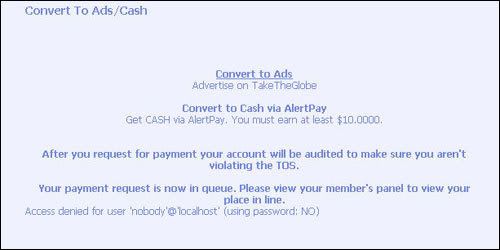
'Cash' - you get the money.
4. Choose ‘Convert to Cash via AlertPay’. Administrators will be notified that you have filed a request to send it to your AlertPay account.
5. You will receive a notification under your ‘My Account’ that your request or payment is on queue just like this:
6. All you need to do is to wait for your payment to be transferred in your AlertPay account.
To Claim Your Earnings (ALERTPAY ACCOUNT):
1. Log in to your Alert Pay Account (http://www.alertpay.com)
2. Click the ‘Withdraw Money’ option.
3. After logging in, you will be given several choices on how to withdraw your earnings. You also need to fill out the information required.
Here are your withdrawal options:
NOTE: You do not need to be a PREMIUM member to receive a check payment. Even FREE members are eligible to redeem their earnings.
Welcome!
Hello!
My name is Sandy and I am an Internet Marketer just like you. I would like to thank you for visiting my business opportunity Web page. Just like me, I know some of you are tired of looking for auto-surf, get-paid-to programs and other Internet or affiliates that pays and really work.
Now, it's time for me to share all the programs that worked for me. Who knows? It might work for you.
You are probably skeptical of this, especially with all the different business opportunities out there, but if you don't try this out, you will never know. I felt exactly the same as you probably do right now. I wanted to believe but I just couldn't help thinking that there was some sort of a catch.
But I tell this, no other compensation that can offer you the fairest payout and the fastest growth over time than this. If you are willing to put in 2 hours a day just surfing in the Internet, this might be just the thing you are looking for.
It's really worth your time to find out.
Now, before you start, I want you to read the articles under the 'GETTING STARTED' category of this page. This will equip you on how to setup your account up to make your profits rolling.
My name is Sandy and I am an Internet Marketer just like you. I would like to thank you for visiting my business opportunity Web page. Just like me, I know some of you are tired of looking for auto-surf, get-paid-to programs and other Internet or affiliates that pays and really work.
Now, it's time for me to share all the programs that worked for me. Who knows? It might work for you.
You are probably skeptical of this, especially with all the different business opportunities out there, but if you don't try this out, you will never know. I felt exactly the same as you probably do right now. I wanted to believe but I just couldn't help thinking that there was some sort of a catch.
But I tell this, no other compensation that can offer you the fairest payout and the fastest growth over time than this. If you are willing to put in 2 hours a day just surfing in the Internet, this might be just the thing you are looking for.
It's really worth your time to find out.
Now, before you start, I want you to read the articles under the 'GETTING STARTED' category of this page. This will equip you on how to setup your account up to make your profits rolling.
[9:22 PM
|
0
comments
]











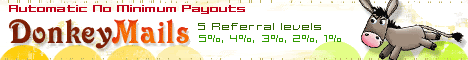

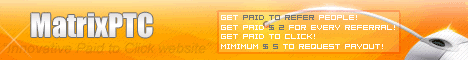

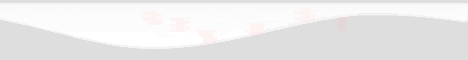



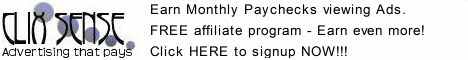











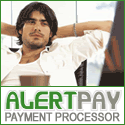






0 comments
Post a Comment