This tutorial will take you through the basic steps to set up an AlertPay account. AlertPay accounts are similar to PayPal accounts and work on the same basic principles. In essence AlertPay is another online e-commerce transaction facility or online banking system that helps you to send and receive money safely and securely.
To register:
1. Sign up here - http://www.alertpay.com/?BzTtpKUuqnUYU%2bWmgHWK1g%3d%3d or click this banner below: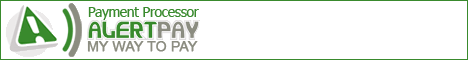
2. Click Personal Account.
3. Click the 'Sign Up Now' button.
4. Choose your country.
5. Choose the ‘Account Type’. ‘Under Personal Accounts’, click the ‘Personal Pro’ and then click the 'Next' button.
6. Fill out the 'Account Owner Contact Information'.
NOTE: Please make sure that you are at least 18 years of age and put your REAL NAME as you will be receiving your earnings from them and these are money transactions.
7. Setup your AlertPay Account information
8. If it asked you this question - Will any transaction and/or action of this new account be directed by some individual or entity other than you (i.e. a Third Party)? Select 'No'.
9. Provide the ‘Security Pin’ to complete the registration.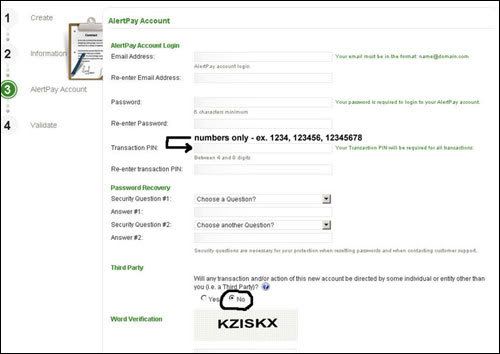
Security PIN is the 4-8-digit number that you need to memorize. You need this PIN for transactions in ALERTPAY.
Example: 123456 or 786791 or 898888, 9897, 78887 as long as you memorize it.
10. You will be receiving a validation link in your e-mail to activate your accout.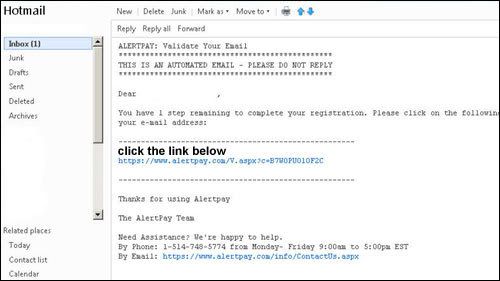
Welcome!
Hello!
My name is Sandy and I am an Internet Marketer just like you. I would like to thank you for visiting my business opportunity Web page. Just like me, I know some of you are tired of looking for auto-surf, get-paid-to programs and other Internet or affiliates that pays and really work.
Now, it's time for me to share all the programs that worked for me. Who knows? It might work for you.
You are probably skeptical of this, especially with all the different business opportunities out there, but if you don't try this out, you will never know. I felt exactly the same as you probably do right now. I wanted to believe but I just couldn't help thinking that there was some sort of a catch.
But I tell this, no other compensation that can offer you the fairest payout and the fastest growth over time than this. If you are willing to put in 2 hours a day just surfing in the Internet, this might be just the thing you are looking for.
It's really worth your time to find out.
Now, before you start, I want you to read the articles under the 'GETTING STARTED' category of this page. This will equip you on how to setup your account up to make your profits rolling.
My name is Sandy and I am an Internet Marketer just like you. I would like to thank you for visiting my business opportunity Web page. Just like me, I know some of you are tired of looking for auto-surf, get-paid-to programs and other Internet or affiliates that pays and really work.
Now, it's time for me to share all the programs that worked for me. Who knows? It might work for you.
You are probably skeptical of this, especially with all the different business opportunities out there, but if you don't try this out, you will never know. I felt exactly the same as you probably do right now. I wanted to believe but I just couldn't help thinking that there was some sort of a catch.
But I tell this, no other compensation that can offer you the fairest payout and the fastest growth over time than this. If you are willing to put in 2 hours a day just surfing in the Internet, this might be just the thing you are looking for.
It's really worth your time to find out.
Now, before you start, I want you to read the articles under the 'GETTING STARTED' category of this page. This will equip you on how to setup your account up to make your profits rolling.
[11:30 PM
|
0
comments
]











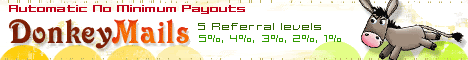

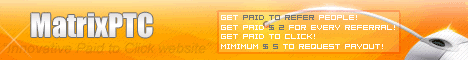

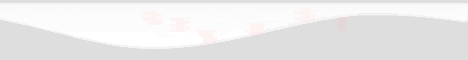



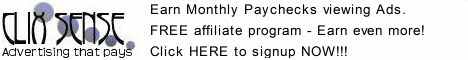











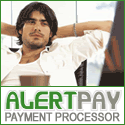






0 comments
Post a Comment